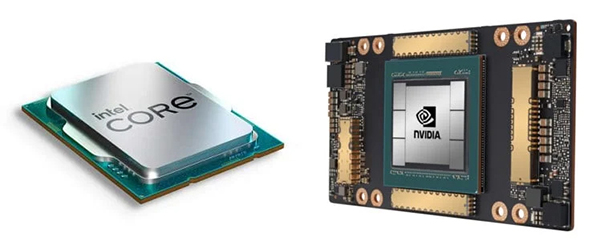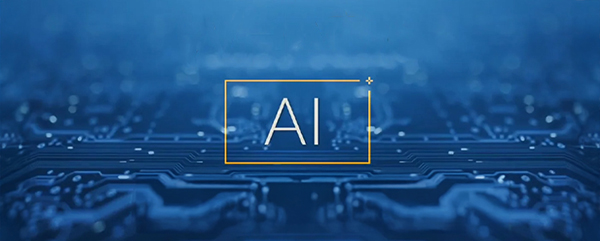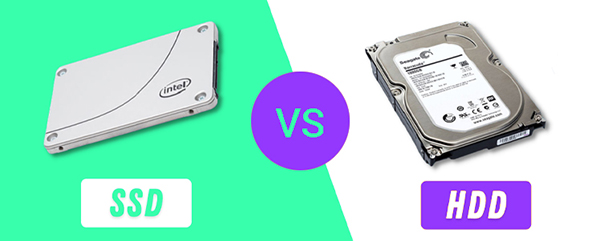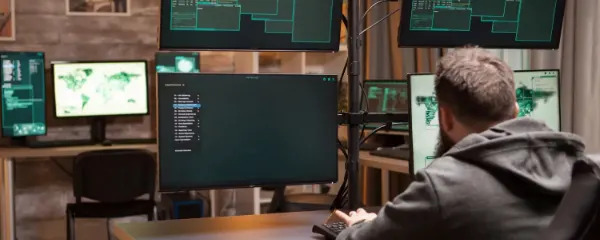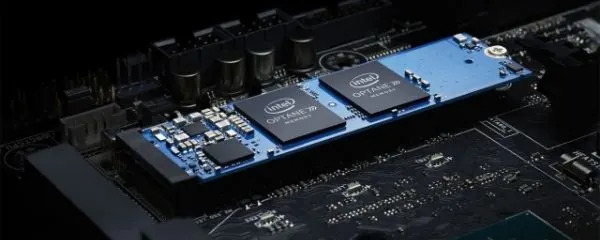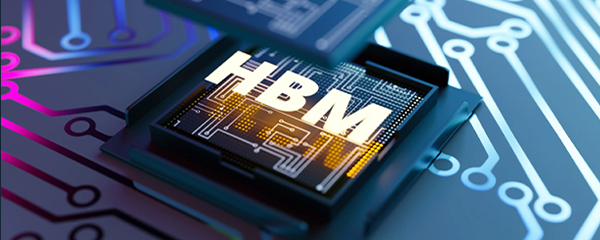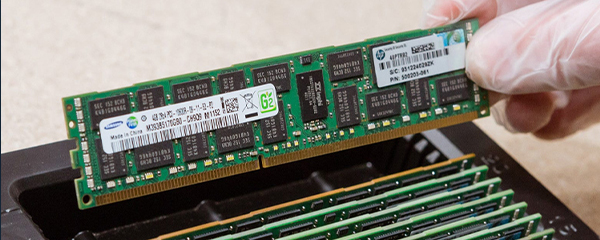Are you uncertain what server you should choose? No worries, our experts are here to guide you through the process
We can advise you on buying a server – the right one for your needs.


We have been operating in the server market for 15 years. In this time we have gained more than 8,000 regular, returning customers from Poland and abroad, and we have sold more than 20,000 complete CTO (configure-to-order - configured to customer requirements) servers.
Our experience shows that 3 out of 4 customers with at least one server have a range of equipment and components that are poorly optimized for their actual needs. This causes the equipment they purchase to fail to fully perform the tasks expected of it or, conversely, to fail to realize the potential it has through bottlenecks caused by inefficient component selection.
The proper selection of a server is hindered by the wide range of models, manufacturers, generations and types of equipment available on the market. The matter is also obscured by opinions posted on the Internet and manufacturers' marketing, randomly presenting the strengths of a particular server without comparing it with others. Not to mention the matter-of-fact indications of the actual applications.
One of the most common mistakes is to buy a server in preparation for your future needs. In practical terms, this almost never succeeds and often means a massive investment in an advanced solution that is not required. This is due to the development of server technologies and the accompanying drop in prices for older solutions. These dynamics mean that new challenges will end up requiring newer, more powerful hardware solutions that are cheaper than the previously purchased “excess” equipment.
Hardware Direct's mission is to provide professional server solutions, tailor-made for your needs, and to ensure that they are fully satisfied. This is why we always offer you a free consultation. Typically this involves an original 3-step process that culminates in a comprehensive offer for the equipment, components or infrastructure expansion, along with a proposal for installation and after-sales support and care.


Step 1: Initial consultation
During the initial conversation, which typically lasts up to 30 minutes, our responsible engineer becomes familiar with your existing architecture. This process also involves learning more about the expectations for its creation, replacement or expansion.
Step 2: Analysis and selection of a solution
The account manager reviews your expectations, along with the laboratory center and Hardware Direct system architects. They compare the information provided in the initial consultation with the current market solutions before selecting a solution that is best suited to your declared needs.
Step 3: Solution presentation
The account manager contacts you and presents at least one solution that represents the most optimal answer to your needs. They also discuss proposals for support in the process of installation or reconstruction of the system architecture, as well as any unique possibilities of service protection under the flexible Hardware Direct Flex-Guard service.
Please contact us:
Below is a brief comparison of current server types by design, including their basic advantages and limitations
Servers come in a variety of shapes, sizes and configurations. It is important to make decisions about what servers to deploy based on server room space availability, performance, budget, and future scalability. Based on the type of construction, servers can be divided into:
Tower servers
This is the perfect solution if you have a small or medium-sized business and want to maintain a friendly upgrade and expansion path. This is especially important if you do not have the advanced expertise or resources of an IT department. Tower servers are most often configured as general-purpose servers, web servers, e-mail servers, web servers, etc. The "tower" design is similar in appearance to the cases used in desktop home computers, but they are usually considerably more robust and larger. This is because it has to accommodate all the components necessary for stable server operation, including efficient cooling systems. It is also necessary to have a spare place for possible expansions of the server with new components, such as more hard drives, RAM or even, rarely these days, optical drives.
Advantages:
Tower servers in many cases feature the lowest starting prices. Combined with tremendous customization flexibility, this is a huge advantage for companies (small and medium-sized) looking for simple and basic server solutions. What is important is that tower servers are also cheaper to operate than a fully loaded rack server running in a densely staffed server situation. Cooling costs are also low due to the low component density.
Limitations:
Upgrade costs for tower servers can be high. Servers do not fit in racks, and their cubic capacity causes them to take up a lot of space. Any upgrades, configuration changes or troubleshooting involve opening the case, which can be a problem.
Rack servers
A rack server is a standard option that allows servers to be placed in server racks, which can be up to 3 meters high. This technology works well when space is a constraint, where the need to locate large computing power on it is essential. With rack solutions, the space available in server rooms is used much more efficiently than with tower cases. Rack server cases are 19 inches (48.26 cm) wide and are often equipped with buses to help slide the server out of the rack when necessary.
Advantages:
Rack servers are stand-alone units designed to perform intensive computing operations. Their standardized cases house everything needed to operate independently or in a network environment. They have power supplies, processor and memory built into the case. This is a very efficient solution for use in data centers with limited space. They are easy to expand with additional memory, mass storage and processors. If they are used as clustered servers, components can be hot-swapped to ensure redundancy. They are also characterized by ease of management and low energy costs.
Limitations:
Densely packed rack servers require more efficient cooling, which in turn increases energy costs. This often involves costly investments in cooling systems, not just for individual items but also for entire rooms.
Blade servers
These are compact servers known for their high computing power and the ability to pack a large number of servers in a dedicated case that allows space to be used efficiently. A special feature of blade servers is the fact that the servers themselves do not have any environmental components, i.e. power supplies or fans. These elements are mounted in a blade case and used by all the servers located in a given case. In terms of efficiency in terms of the use of the available space, this is a much more favorable solution than rack servers, since a single blade case mounted in a server rack enables a significant increase in device packing density.
Advantages:
Blade servers make much more efficient use of the available space, while at the same time enabling the same high computing power available with normal rack servers.
Limitations:
The initial implementation and configuration costs of blade servers are higher than for other types of servers. High-density blade servers often require the use of more advanced forms of cooling, and the server rooms require air conditioning.