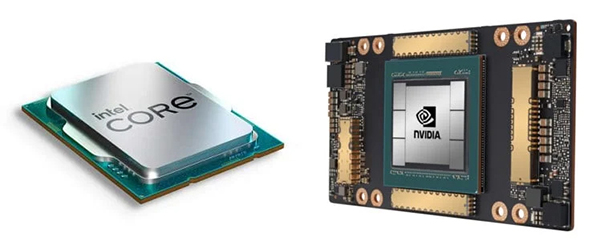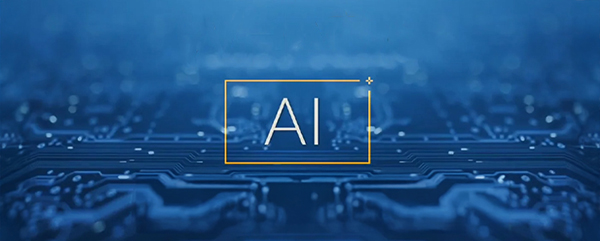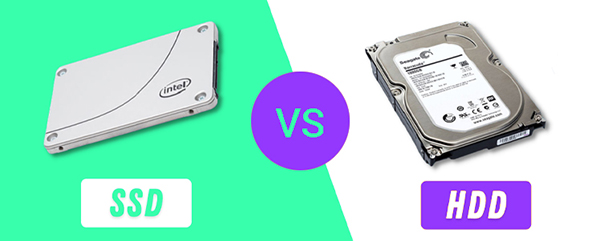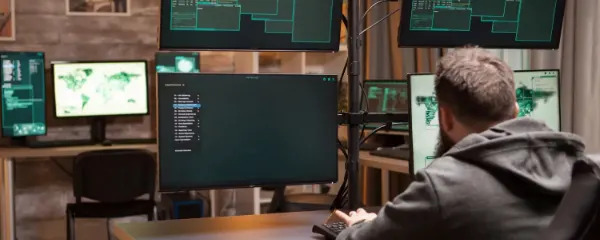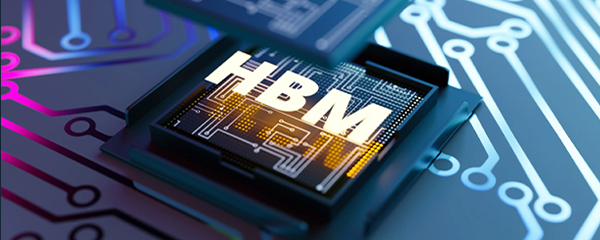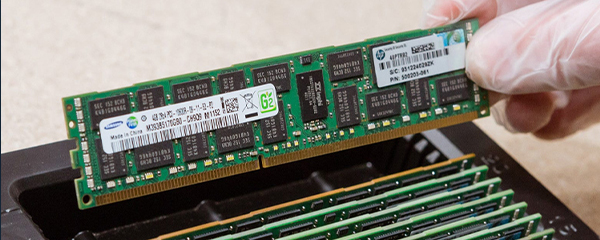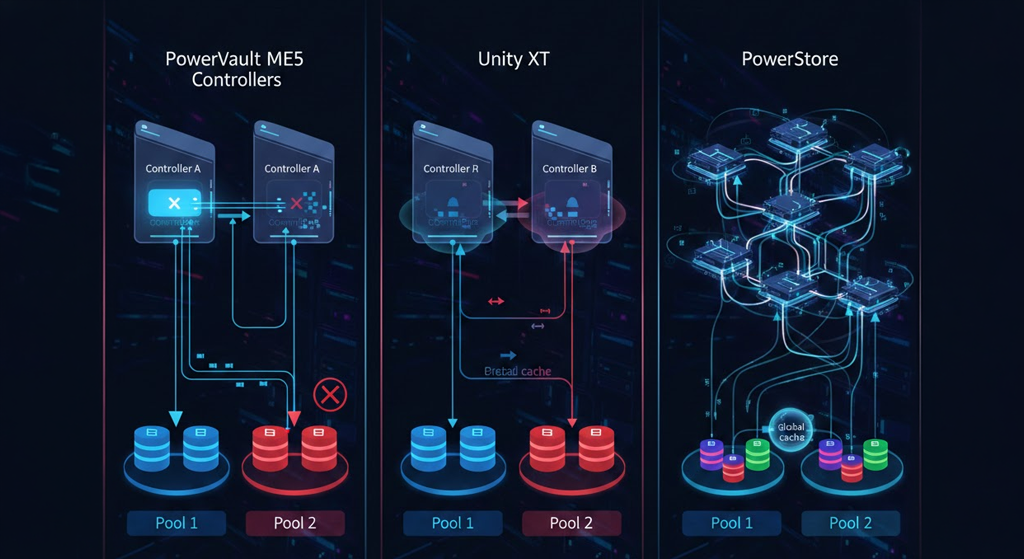NVMe drives: how do they work and why choose them for your server?
NVMe SSD drives are modern data carriers that use the PCI Express interface to communicate with a computer. They are much faster and more efficient than traditional SSD drives that use the SATA/SAS interface. This article helps you to understand what an NVMe SSD is, how it works, its advantages for servers and how to choose the best NVMe-based SSD for your server.
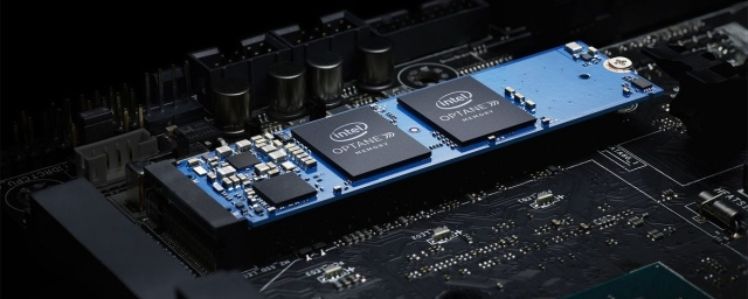
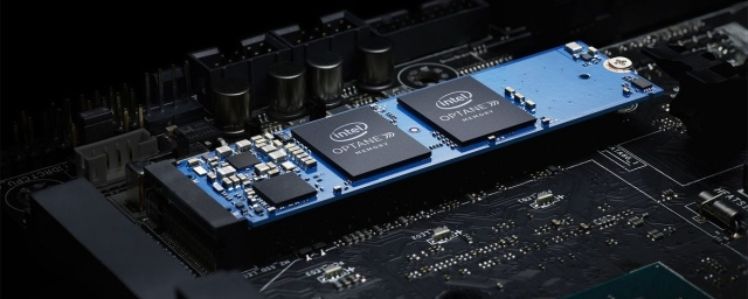
What is an NVMe SSD?
NVMe stands for Non-Volatile Memory Express. It is a standard that defines how SSDs can communicate with a computer using the PCI Express interface. PCI Express is a data bus that connects various components in a computer, such as the processor, graphics card or the drive. PCI Express offers much higher bandwidth and lower latency than SATA/SAS, making NVMe drives much faster and more efficient than SSDs that do not use this protocol.
Advantages of using NVMe SSDs.
NVMe SSDs have many advantages for servers that require fast and reliable access to data. Here are some of them:
- Speed: NVMe SSDs offer much higher data write and read speeds than SATA/SAS SSDs. NVMe SSDs can reach speeds of up to 7 GB/s, while SATA SSDs can reach up to 600 MB/s and SAS SSDs up to 2,400 MB/s. NVMe SSDs can also support significantly more input/output operations per second (IOPS) than SSDs. NVMe SSDs can achieve up to 1 million IOPS, while SATA/SAS SSDs can achieve up to 600,000 IOPS. This allows NVMe SSDs can better handle large and complex databases, cloud applications, data analytics or artificial intelligence.
- Durability: NVMe SSDs are more durable than SATA/SAS SSDs because they have lower flash memory usage. Flash memory usage is caused by the fact that each block of flash memory has a limited number of write and read cycles, after which it degrades. NVMe SSDs have better flash memory management algorithms that distribute writes evenly across all blocks, which extends the lifespan of the drive. NVMe SSDs also have better error correction mechanisms that prevent data loss in the event of flash memory corruption.
- Energy usage: NVMe SSDs consume less power than SATA/SAS SSDs because they have lower latency and use the PCI Express interface, which is more energy efficient than solutions based on other protocols. NVMe SSDs also have power-saving features, such as sleep mode, which reduces power consumption when the drive is not used. NVMe SSDs can help reduce server operating costs.
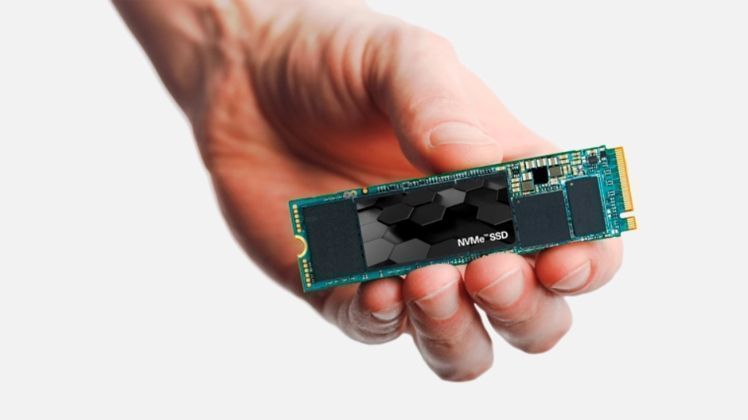
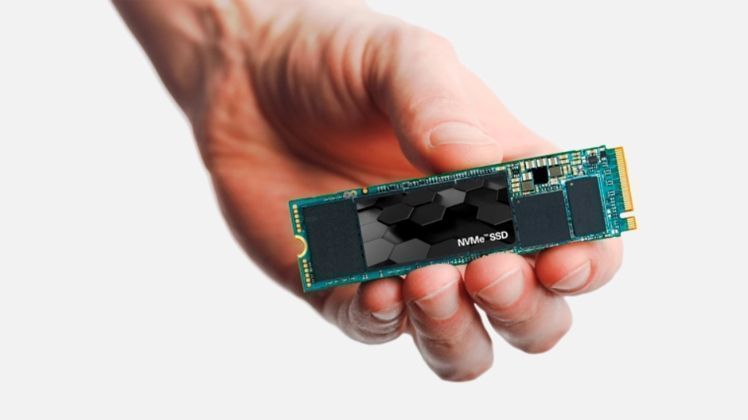
Disadvantages of using NVMe SSDs in servers
Despite their long list of advantages, NVMe SSDs for servers also have drawbacks. When deciding to choose them, keep in mind that apart from the advantages described above, they are also characterized by:
- High price: NVMe SSDs are significantly more expensive than SATA/SAS-based SSDs or HDDs. The price per gigabyte of memory in NVMe SSDs can be as much as three times that of other types of drives.
- Limited compatibility: NVMe SSDs require a special M.2 connector on the computer's motherboard or compatible connectors in the server bays, which are not available for all models. In addition, some operating systems may not support NVMe SSDs without additional drivers or updates.
- Data cleaning security: Currently, few of the companies specializing in data backup and erasure offer certified NVMe SSD cleaning capabilities. This makes the service much more expensive than HDDs or SATA/SAS SSDs. This means that if you are an operator for whom data erasure security is important then you should consider the availability of such services for your architecture.
How can we choose an NVMe SSD for a server?
There are several factors to consider when choosing an NVMe SSD for a server, such as:
- Capacity: NVMe SSDs vary in capacity, from a few GB to several TB. The capacity of an NVMe SSD depends on the number of modules and the type of flash memory that is installed on it. Flash memory can be single-level (SLC), two-level (MLC), three-level (TLC) or four-level (QLC). The more levels the flash memory has, the higher the capacity of a single module, but also the lower the performance and durability. When choosing the capacity of an NVMe SSD, it is important to consider the server data needs and anticipated future data growth.
- Format: NVMe SSDs have different formats that determine their size and how they are mounted in the server. The most common formats are M.2 and U.2/U.3/E3.S. NVMe SSDs in the M.2 format are shaped like a small card that plugs into a slot on the server motherboard. NVMe SSDs in U.2/U.3/E3.S formats are shaped like a traditional drive, which is connected to the server via a cable. When choosing the NVMe SSD format, check what type of connectors are available on the server.
- Performance: NVMe SSDs have different levels of performance, which depend on many factors, such as speed, IOPS, latency, power consumption and temperature. When choosing NVMe SSD performance, you should compare the specifications of different models and choose the one that best meets your requirements. Some NVMe drives also have additional features that can improve performance, such as DRAM buffer, SLC cache, optimization and monitoring software.
Summary
NVMe SSDs are definitely currently the most effective mass storage solution for server architectures. Speed and durability ensure efficient elimination of the bandwidth bottlenecks generated by HDDs or SSDs based on slower protocols. On the other hand, an architecture based on NVMe SSDs is still a very expensive solution. So far there is no indication that its price relative to older solutions is going to decrease significantly. Network and data support based on NVMe SSDs also carries a significantly higher cost, and some of its components, such as certified data erasure, may not only be more expensive, but also much more difficult to access than other solutions.
As you can see, the right choice of NVMe SSD is not a simple task, so it is worth relying on the help of experienced professionals and practitioners.
If you want to enrich your server room with NVMe drives or buy a recertified server compatible with NVMe drives, it is worth choosing a reliable and proven supplier like Hardware Direct: