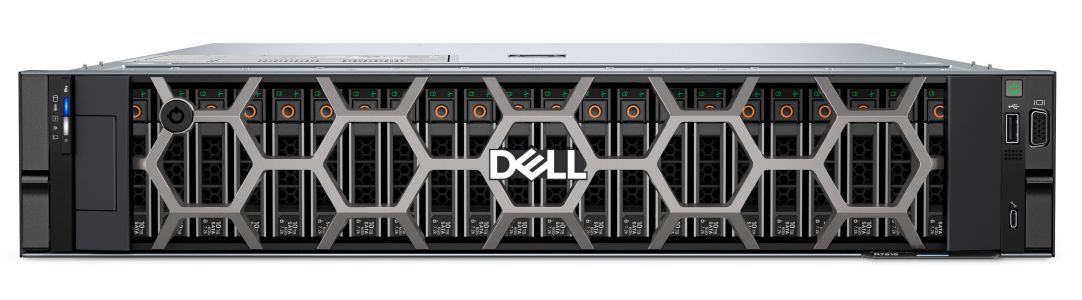The Dell Server Configurator by Hardware Direct is a tool that allows you to build a server precisely for your specific requirements—without random components or guesswork. You choose the platform, model, components, and add-ons, and we assemble, test, and ship the fully configured system. The configurator operates based on real inventory, so you always know exactly what you’ll receive and when. No overpaying, no compromises, no surprises.
What exactly is the Dell server configurator on Hardware Direct?
The Dell server configurator on our website allows you to select an exact set of components tailored to your company’s real workloads. You have control over every critical element—from the processor, through RAM, storage drives, to power supply and remote management. You don’t need to be an expert in every technology—just know what you expect from your IT infrastructure: daily backups? 24/7 SQL? Virtualization of multiple VMs? The configurator guides you step by step and prevents incompatible choices.
Thanks to this tool, you avoid buying a server “by the look” or “because a friend recommended it.” Instead of a one-size-fits-all setup, you receive a tailor-made solution that truly fits your needs. You can configure a server for a space-limited office without a rack cabinet, or for a larger project with a domain controller, iSCSI, and replication—all in one place, without browsing through dozens of PDF catalogs.
Importantly, the Hardware Direct server configurator uses real inventory data, not theoretical manufacturer configurations. You only see what can be built, tested, and shipped quickly. You can also select optional services—assembly, testing, OS installation, deployment—so even if IT isn’t your area, you’re not left alone.
Why configuring a server on your terms is the new standard
A few years ago, most companies bought servers in one of three versions: “small,” “medium,” or “large.” That no longer works. Scalability, precision, and cost optimization demand a smarter approach. That’s why the server configurator isn’t a luxury—it’s an essential tool for rational IT procurement. It prevents both overpayment for underutilized hardware and painful limitations discovered only after deployment.
In practice, this means no purchasing blind. Running an ERP application? Choose a CPU with higher clock speeds. Need backup capacity? Pick HDDs in RAID 10 instead of SSD. In virtualized environments, RAM and the RAID controller are key—and the configurator helps you balance these parameters smoothly.
Configuring the server yourself gives full transparency. You know what you pay for and why one component costs more or less. You avoid vague offers like “standard configuration with OS included.” Instead, you maintain full control over your IT budget. For many businesses, this is the first step toward organization-wide IT standardization.
Which components can you select in the Dell server configurator? From RAM to iDRAC
It’s not just about choosing a processor. The Dell server configurator from Hardware Direct lets you customize virtually every part of the system—from verified, in-stock options. Start with CPUs: Intel Xeon E for office environments, Xeon Silver/Gold for demanding workloads, or AMD EPYC if you require high core and thread counts.
For RAM, depending on the platform, you can choose from 16 GB up to 2 TB of ECC memory—paired and dual-channel ready. Need more? Add a second CPU if the motherboard supports it. Then select your storage—traditional HDDs for archival tasks, fast SSDs for I/O operations, or NVMe drives for maximum performance. The configurator walks you through compatibility, sockets, bays, and RAID controllers.
Remote management options are also available—iDRAC 8, iDRAC 9, Enterprise editions, CMC integration, and LifeCycle Controller support. You can pick redundant power supplies, H730P controllers, 10GbE network cards, and even mounting rails or cabling. Everything is tested before shipping, so you can be confident it will power on out of the box.
For high-performance use cases—AI environments, large databases, or analytical systems—explore our AI server category for machines with high RAM capacity, GPU support, and NVMe storage.
How our server configurator works – a step-by-step process
At Hardware Direct, configuration doesn’t start with “choose a model,” but with “what do you actually need?” You first pick the platform—rack, tower, or blade—depending on your available space. Then select a base model to expand further. That’s where the details begin.
Next, you move through configuration modules—CPU, RAM, storage, RAID controllers, power supplies, and management systems. Finally, you can add optional services such as OS preinstallation, testing, rack labeling, or packaging. Pricing and compatibility updates dynamically in real time.
This guarantees you won’t build a non-functional setup. You can also contact technical support anytime via chat, phone, or email. The configurator links directly to our warehouse system—every available option is ready to ship. After assembly and testing, you receive photos, a configuration report, and tracking details.
Fun fact: the Hardware Direct configurator is also available in RefSpace, allowing you to compare parameters, benchmark CPUs, and evaluate RAID controller performance.
How to configure a server optimally – without overpaying or regretting
The most common mistake when buying a server? Either over-provisioning “just in case” or underestimating required performance. Both cost dearly—either wasted resources or costly migrations months later. Configuration must match the real operational scenario, not a vague “for the company” assumption.
If your environment runs VMware or Hyper‑V, focus on CPU-to-RAM balance. For SQL databases, disk speed and RAID efficiency matter more than thread count. For file, backup, or domain servers, prioritize reliability (RAID 10, redundant PSUs, iDRAC) over raw compute power.
Think about future expansion too—rather than maxing out RAM now, choose a configuration with spare slots and modular design for easy, downtime-free upgrades. You can start with a base setup and expand later, especially with 8‑ or 16‑bay rack chassis.
And remember: the configuration price isn’t final. For larger projects, contact us for a quote—high-end builds often qualify for a discount or free assembly/testing.
FAQ
Do I need server expertise to use the configurator?
No. You just need to know what you plan to run—backup, SQL, domain, or VMs. The interface is intuitive, and it will automatically flag incompatible choices. Need help? Chat or call us.
What if I mix incompatible components?
No worries—the configurator won’t allow non-compatible selections. It only displays working options for your chosen model. Every configuration is assembled and tested by a technician before shipping—nothing leaves unverified.
How long does it take to fulfill a configurator order?
Most setups are ready within 1–3 business days. Extra testing (e.g., dual CPUs, RAID arrays, large storage) may add a single day. Shipping is fast—courier delivery or local pickup.
Does the configurator include both new and older Dell server generations?
Yes. You’ll find current G15/G16 models as well as proven G14 units—especially popular for budget environments. Each model offers multiple CPU, RAM, and storage variants.
Can I order a server with preinstalled OS and RAID configuration?
Absolutely. In the final step, you can add OS preinstallation, RAID configuration, BIOS updates, and stress testing. We can also label or number components for your rack setup.
What’s the difference between iDRAC Enterprise and Basic, and is it worth it?
The Enterprise version provides full remote management—you can power servers on/off, view POST screens, mount ISOs, and reinstall the OS without being on-site. For branch offices, colocations, or remote sites, it’s a must-have.
Does the configurator show live stock availability?
Yes. It’s directly connected to our warehouse—you only see items we can assemble and test immediately. No placeholder listings or “3-week lead times.”
Can I request a custom quote beyond the configurator?
Of course. If you’re planning a larger infrastructure—clusters, backup, VMware, SAP, or CAD—let us know. We’ll prepare a custom offer with discounts and testing. The configurator is just the starting point, not the limit.