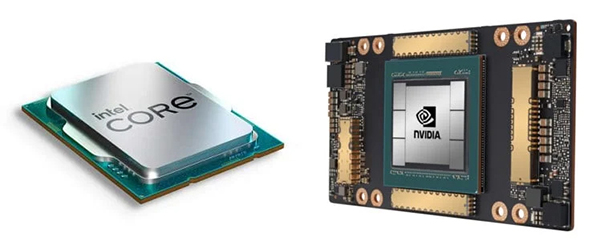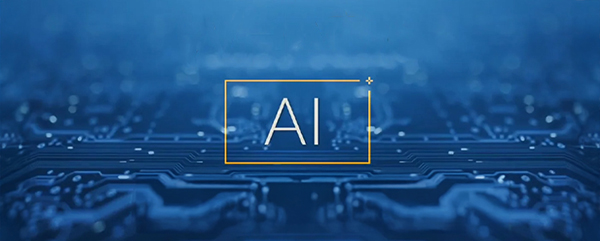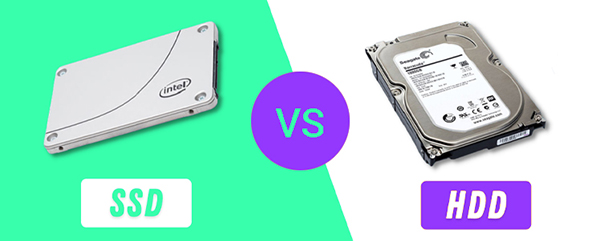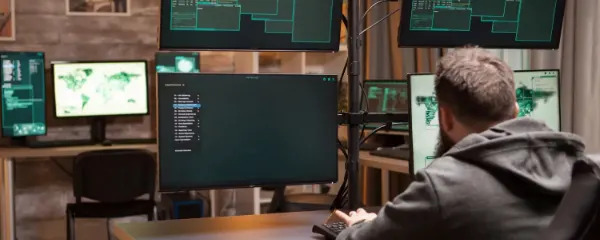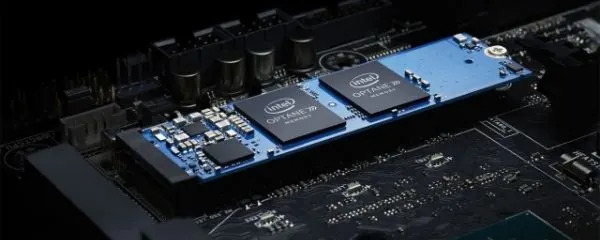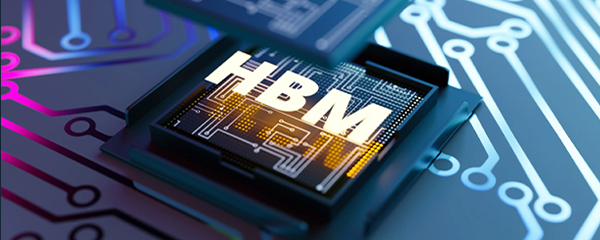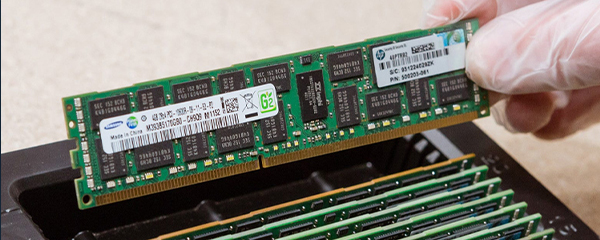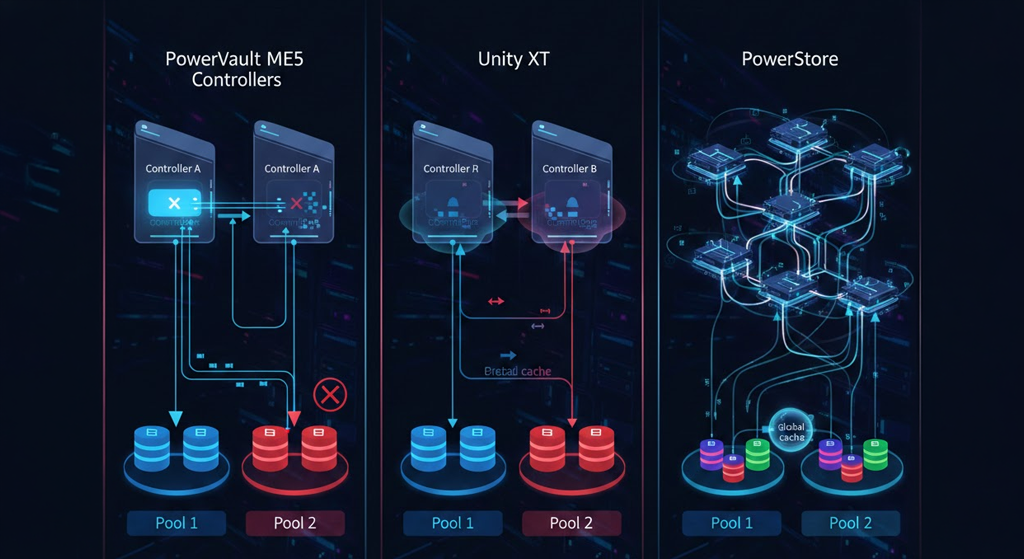A server room is more than just a space for rack cabinets and blinking LEDs. It is a critical point of IT infrastructure that must operate continuously - regardless of weather, power supply, or system failure. If you want to ensure your company’s data remains secure and your equipment operates stably according to standards, every detail counts - from air conditioning, through raised flooring and emergency power, to access control and HSE documentation.
Air conditioning in the server room is not a luxury - why do temperature and humidity matter?
You don’t need to be an HVAC engineer to understand that temperature and humidity have a direct impact on IT equipment stability. Overheated hard drives, excessively dry air, or humidity fluctuations all lead to errors, reduced performance, or, in extreme cases, physical server damage. Technical conditions in server rooms require a properly selected precision air conditioning system that maintains stable parameters in the 18–27°C range and controlled humidity.
It is also critical for the air conditioning to be independent from the building’s main HVAC system and to feature redundancy - a single AC unit is insufficient. If a single unit failure shuts down cooling for the entire server room, this is not resilient infrastructure but a single point of failure. Do not forget about condensate detection, humidity sensors, and regular filter maintenance - these are details, but they determine the continuity of server operation and the real safety of the environment.
Server room requirements are not just about ups - how to design emergency power systems properly?
A power outage is not just about servers switching off, but about the risk of data loss and environmental damage. When designing power systems for server rooms, supplementing with a “UPS” is not enough. You need a comprehensive backup system with circuit separation, source isolation, and surge protection, operating as reliably as your SLA demands. Best practice includes a generator with an automatic transfer switch that activates within seconds of mains power loss.
Server room requirements also include routine backup power testing - the system cannot exist “on paper.” Each quarter, verify that your UPS units maintain parameters and that the generator starts as per procedures. Do not forget about surge protection, especially in facilities with unstable energy infrastructure - a single voltage spike could cost more than a year’s operation of the backup system. Critically, remember: a secure server room starts with stable power, not with cabinets or firewalls.
Server room technical requirements: floors, walls, doors - how physical construction impacts it security
One commonly overlooked aspect is the room’s physical construction. This is a mistake, as server room requirements involve not only equipment, but also walls, floors, and doors. This means, among other factors: no windows, walls with increased fire resistance, and partitions with at least an EI 30 fire rating. The better the room’s structural security, the fewer audit implementation issues and lower the risk of fire spread or flooding from adjacent installations.
Particular attention should be paid to fire doors for the server room - these are the most frequent subject of technical inspection. They should have ITB certification, an appropriate class (EI 30 or EI 60), multi-point locks, anti-pry pins, and a class C lock. Without these, you will not pass audits, implement certain ISO standards, or physically secure access to your IT infrastructure. What seems merely formal in practice becomes one of the critical elements for the physical security of IT assets.
Access control, monitoring, sensors - what truly prevents unauthorized entry?
Logical protection is only one aspect; if anyone with an office keycard can enter the server room, no GDPR policy will be effective. Server room security begins with physical access control - which goes beyond a basic lock. The best practice involves systems based on magnetic cards, biometric readers, or PIN codes, logging every door opening and associating it with the user’s identity. All access events must be recorded - both in real-time and historically.
Monitoring is the second pillar - IP cameras with recording archives and remote viewing are now a standard, not a luxury. Additionally, motion sensors are worth deploying to detect room presence, even if the access control system has not been used. Integrated with alarms, this is highly effective against both burglaries and unauthorized access by employees from other departments. Without clearly defined and enforced access procedures, a secure server room does not exist - only the illusion of control.
Secure server room and fire protection systems - what to choose to avoid equipment damage?
Fire in a server room is a scenario that cannot be “ignored” or “waited out.” Server room requirements include specific fire protection solutions, not just extinguishers. In practice, gaseous suppression systems - such as FM-200 or IG-541 - work best as they do not damage equipment or leave residue like traditional water or foam systems. The installation must be regularly tested and compliant with standards such as EN 15004, NFPA 75, and VdS - simply “having something on the wall” is not enough.
Smoke detectors, temperature sensors, and automatic notification systems are absolute basics. There should also be a power cutoff switch by the door - clearly marked, accessible, and compliant with fire regulations. Many companies underestimate extinguishers - standards require them to be no more than 15 meters from any point in the server room. Fire-rated doors must also match the fire resistance class of the partition. Fire protection is not optional - it is a requirement arising from regulations and actual risks.
Servers, cabling, labelling - order in rack cabinets is more than aesthetics
Many underestimate the importance of cabling and rack organization - until something goes wrong, leading to the inevitable “Who plugged this in?” For this reason, server room requirements clearly state that cables must be run in non-flammable ducts or trays, and cable management must prevent overheating. In large IT environments, disorganized cabling not only increases fire risk but also creates operational hazards and slows response to failures.
Rack cabinets should be lockable, labelled, and feature identification for cables, ports, and sockets. While aesthetics are not crucial, practical organization greatly facilitates work for administrators and service personnel. Messy cabinets mean more mistakes, downtime, and stress. The aim is a 24/7 environment that operates smoothly, regardless of who is on duty. Therefore, a server room must be not only properly secured but also organized for fast action.
Health & safety, signage, training - what documentation and signage are required in the server room?
Formal requirements are often dismissed as “paperwork,” but in the server room they are highly practical. Server room specifications include, among other things, evacuation routes, evacuation plans, fire and HSE instructions - all of which must be clearly visible, up-to-date, and directly accessible in the room. During inspections, the first question is often: “Where is your evacuation plan?” - and “it’s in SharePoint” is not a sufficient answer.
Training is equally important - not just in fire extinguisher use or emergency switches, but also in basic cybersecurity and failure response. Even the best designed infrastructure can fail if people do not know how to act in a crisis. Technical employees and service personnel must have clear procedures and know their responsibilities. Without this, all server room security measures are little more than a facade. Documentation must be living - an integral part of daily operations, not just an annual audit annex.