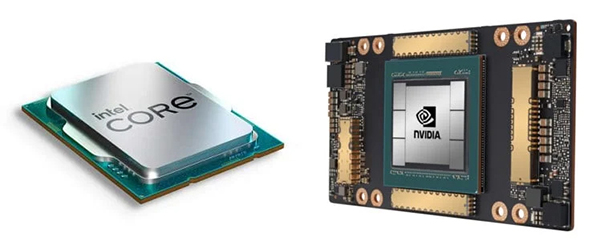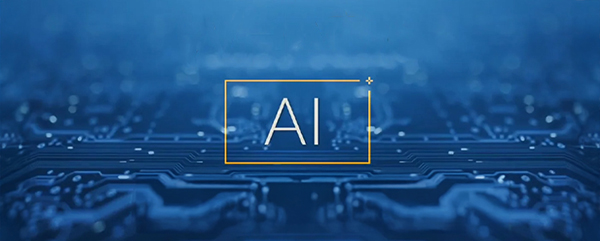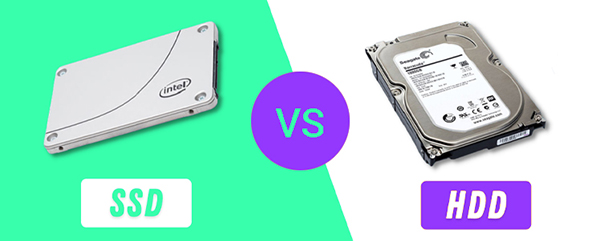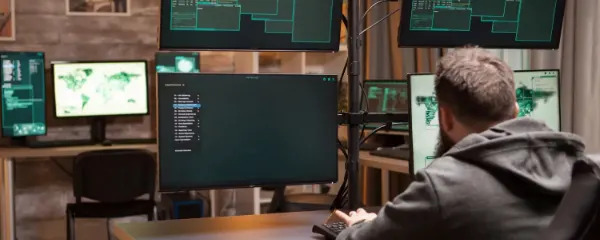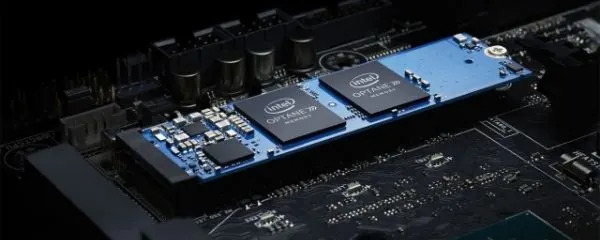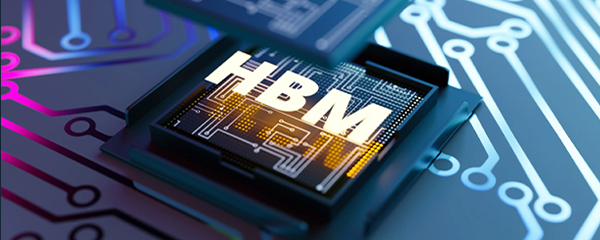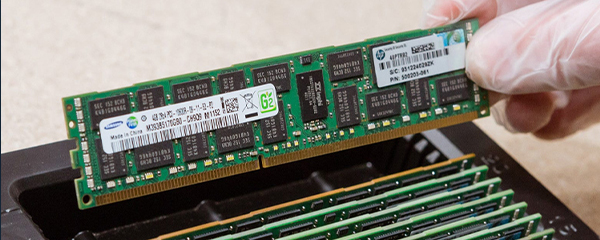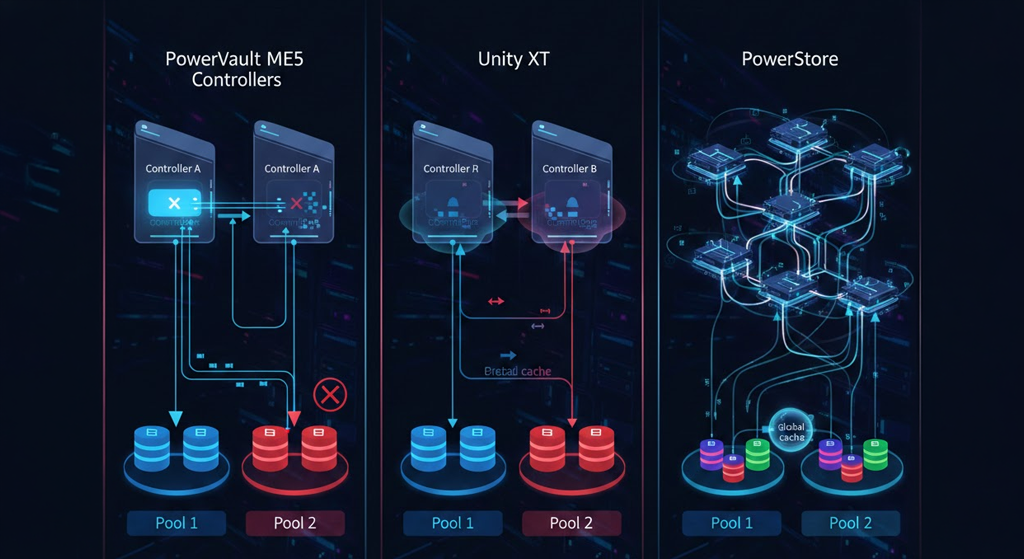Do you have more workloads but no way to expand your hardware? Server virtualization is a method to maximize the efficiency of your existing infrastructure - without purchasing new servers, rack cabinets, or costly hardware. When properly implemented, it increases flexibility, simplifies management, shortens deployment times, and significantly reduces IT infrastructure operating costs. In this article, you will see how virtualization works in practice, the types that exist, and the risks to watch out for in order to achieve maximum benefits - without hidden issues.
Server virtualization without new hardware - how to unload infrastructure and regain resources?
If your infrastructure is reaching its performance limits, but investing in new servers is not an option - this is where server virtualization proves its practical value. It allows you to run multiple independent environments on a single physical machine and fully use resources that would otherwise be underutilized. For companies with limited budgets or those that need quick response times to operational changes, virtualization is often the most viable solution.
Replacing equipment is not necessary - you just need to verify whether your current server for virtualization has an adequate number of CPU cores, RAM, and a RAID controller. Even previous-generation servers, with properly selected configurations, can easily maintain several VMs running in test-dev, application, or backup models. Increasing flexibility without investment is not just a slogan - it becomes a working practice when you have a well-configured environment and a properly balanced workload distribution. In many cases, switching to a virtualized model allows recovery of 40–60% of resources previously wasted by monolithic applications or non-optimized operating systems.
Virtualization platforms in detail - vmware vs. hyper-v and why it matters
Choosing the right platform is often underestimated initially, yet costly if done incorrectly. Virtualization systems differ not only in licensing or interfaces but primarily in resource management, infrastructure integration, and automation features. For environments built around Microsoft 365, Hyper-V is a natural choice - it integrates easily with AD and, with the Datacenter edition, provides unlimited virtual machines without additional host licensing.
On the other hand, VMware - still the leader in enterprise-scale environments - delivers advanced tools such as HA, vMotion, clustering, and integrated backup. It is, however, more expensive, and deployment requires careful planning. For smaller setups, open-source solutions like Proxmox or KVM may provide sufficient capabilities, provided the IT team has the time and skills to manage them. The key is ensuring your virtualization platform enhances flexibility instead of restricting it. The most popular option is not always the best - choose by requirements, not trends.
Types of virtualization worth knowing - beyond virtual machines
The most common association with virtualization is traditional virtual machines. However, in heterogeneous environments, it is important to understand the different types of virtualization, as not every solution applies to every scenario. Alongside full virtualization, paravirtualization is increasingly used, improving communication between the host and guest OS with reduced overhead - particularly valuable in test environments.
For large organizations, hardware-level virtualization features such as SR-IOV or PCI passthrough are critical, as they allow dedicated assignment of resources (e.g., network cards or GPUs) to specific VMs. Containerization - often mistaken for virtualization - operates differently but frequently fulfills the same role with lower overhead. By understanding all types of virtualization, you can select the right technology for the given objective instead of forcing one model for all cases.
Virtualization models in it practice - what to choose when managing multiple environments?
The larger the infrastructure, the stronger the temptation to standardize - but in practice, full unification is rarely achievable. It is better to understand how different virtualization models can coexist within a single environment without interfering with each other. Server virtualization is only one option. More and more organizations are implementing application virtualization, desktop virtualization (VDI), storage virtualization, and network virtualization. Each works differently and has its own critical areas, but together they create a flexible and cohesive ecosystem.
For example, in a regional office you may run local VMs on a virtualized server while simultaneously using centrally managed VDI desktops. Or, you can maintain applications in separate containers accessible via VPN from any branch. The main benefit of this hybrid approach is the ability to combine technologies best suited for individual scenarios - without rebuilding everything from scratch. The key is recognizing the limitations, as virtualization types are not interchangeable at a 1:1 level.
Business benefits of virtualization - where it adds value and where caution is needed
Properly implemented virtualization offers tangible business benefits. Firstly, optimized resource utilization - physical servers are no longer underused, and their capacity is efficiently allocated. Secondly, rapid provisioning of test, development, or application environments - VMs can be cloned, restored, and reconfigured within minutes. This reduces IT project time-to-market and decreases the risk of delays.
Potential risks, however, must also be addressed. Without a structured management model for VMs, backups, and permissions, you may easily lose control. Shadow IT, obsolete VM images, weak credentials, and fragmented responsibility are real threats arising from insufficient oversight. Therefore, when choosing servers for virtualization, you should consider not only CPU cores and RAM but also integration capabilities with automation, monitoring, and backup tools. Virtualization benefits do not appear automatically - they must be enabled by adopting the right strategy.